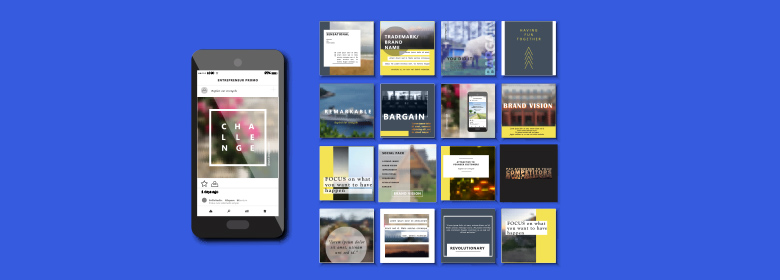
It’s easy to overlook how important images are for search engines and their users. Many content marketers focus exclusively on long-form articles and essays, relying on wit and rhetoric to get the job done, but that’s often not enough.
Images play a critical role in SEO and in marketing in general. The human brain processes images 60,000 times faster than text, and places extraordinary importance on visual imagery when determining whether a given image is important or not.
If you have excellent images backing up your marketing copy and claims, you are in the lead when it comes to content marketing. Think of infographics, charts, graphs, and other graphics-heavy ways to condense large data sets into simple, easy-to-understand imagery.
But images can offer more than that. When done right, they also help with SEO. Search engine algorithms pay great attention to images, image alt tags, and graphical content when determining site rankings.
How to Rank in Search Engines with Images
You might be surprised to find out how important images are for SEO. While the text content of your web pages is certainly important for determining your ranking in basic searches, your images can occupy an SEO space all of their own.
All it takes is for a user to click on the Images tab on Google. Now, the search engine knows that the user is looking for the right image to fit the search query they entered.
In order to rank here, you need to adhere to image SEO best practices:
- Perform Keyword Research. Imagery is key to retail, and it is an important part of most professional services. Your business can use imagery to boost its SEO profile, but you need to know exactly how. This means you have to find out what people are searching for using keyword research.
- Don’t Be Afraid of Duplicates. Unlike text results, duplicate images are not much of a problem. However, Google places one version of an image above the others, and as more users click on it, its ranking increases. This can lead to a cycle where an arbitrary image receives a top ranking – you need more to your image SEO strategy than chance.
- Make Your Image Valuable. Your images have to really show something. Since Google doesn’t penalize duplicate images, this means that a perfectly reasonable SEO image could be one that layers useful information right on top of a stock photo. Whatever the image is of, you should be sure that users actually get value out of it.
- Name the Image and Use Image Alt Tag Best Practices. Google doesn’t know what, “image001.JPG” means, and neither do users. Your alt tags and file names should contribute to SEO by clearly reflecting your keyword targets.
- Use Captions. In some cases, captions are even more important than alt attributes and file names when it comes to SEO. Captions don’t need to be comprehensive. Just add enough information for someone to reasonably know what to expect when the image loads. This is also very helpful for readers who may have a disability of some sort.
- Surrounding Page Elements. If an image is the front-and-center header image of a blog post, it is likely to do much better than an image that is simply part of a large gallery of unrelated images. Search engines will look at other images on the page, compare their keywords, and compare text on the page to determine the image’s relevance.
- Image Size and Dimensions. Google’s Image Search favors landscape images with aspect ratios between 16:9 and 4:3. Anything unusual is likely to end up behind the front page. Similarly, Google favors images that aren’t too small or too large – with the exception of searches that include the terms “thumbnail” or “wallpaper”.
- Graphic Content. Google’s DeepMind AI can reliably identify images by content using computer vision and machine learning. This shows in Google’s image search results and it means that you need to choose images that broadly “fit” within the pattern dictated by your industry.
- Compress Images. Large images look great but load slowly. Small images load quickly, but have a low-quality, pixelated appearance, especially on today’s utlra-high resolution smartphone displays.
The best compromise for good site performance and attractive imagery is image compression. WordPress users can use plugins like Smush for this purpose.
Perform an Image SEO Visibility Audit of Your Keyword Research List
You probably have been pursuing SEO results for a while already. As result, you already have a keyword research list, and it was likely designed for text results. To create a set of image guidelines for your content creators and publishers, you need to go through this list and select keywords for image visibility.
Need help configuring your SEO campaign to make optimal use of images? Talk to our digital marketing experts and find out how we can help.



 United States
United States
